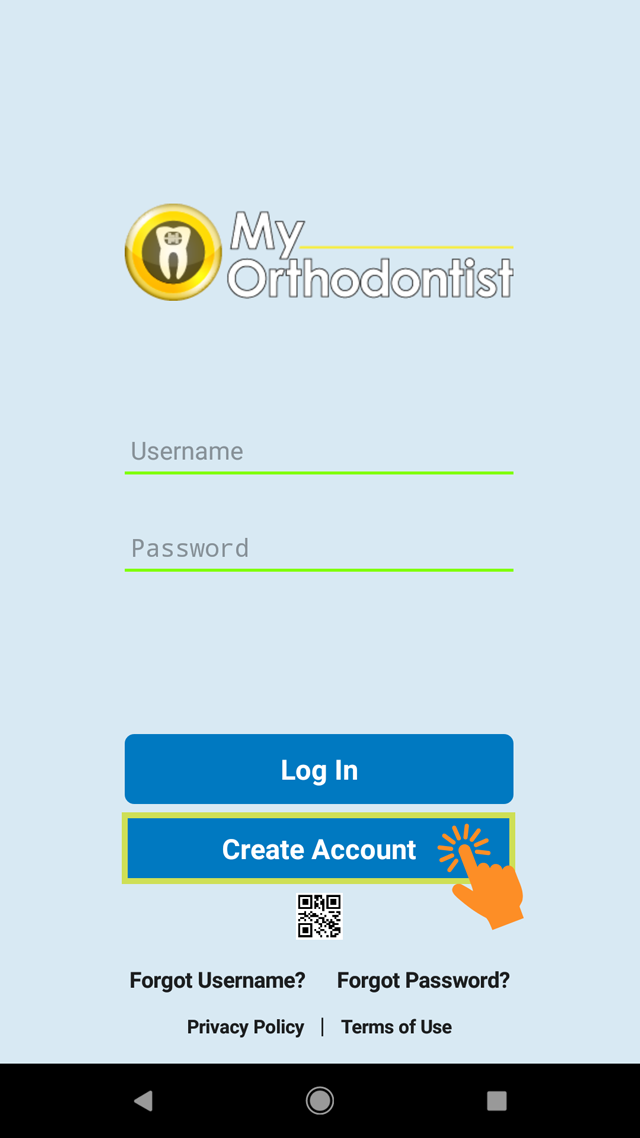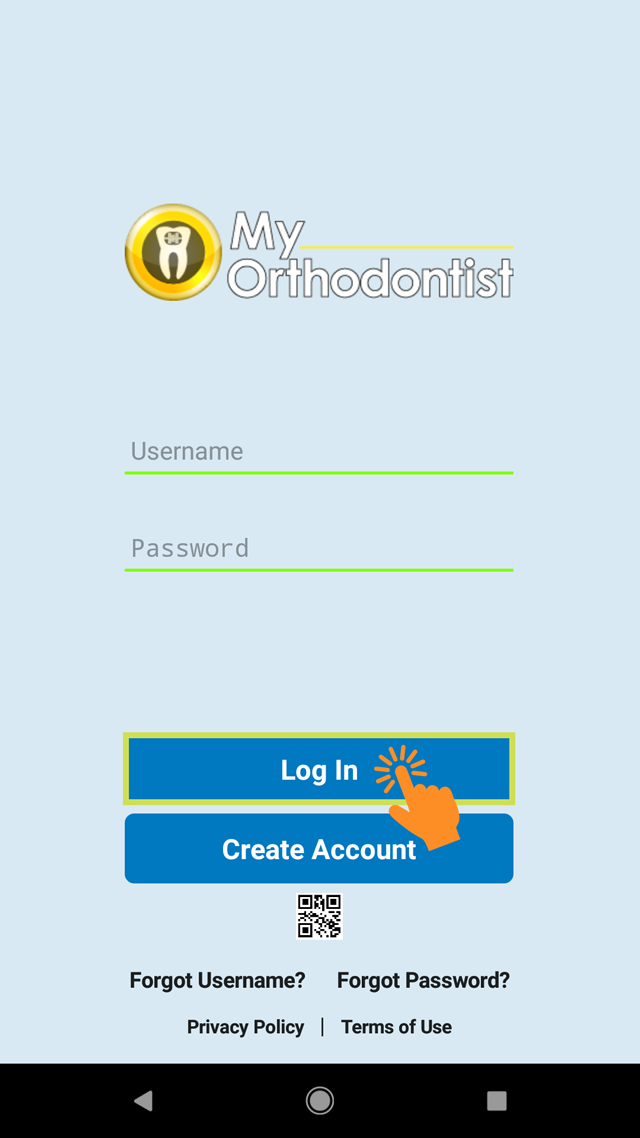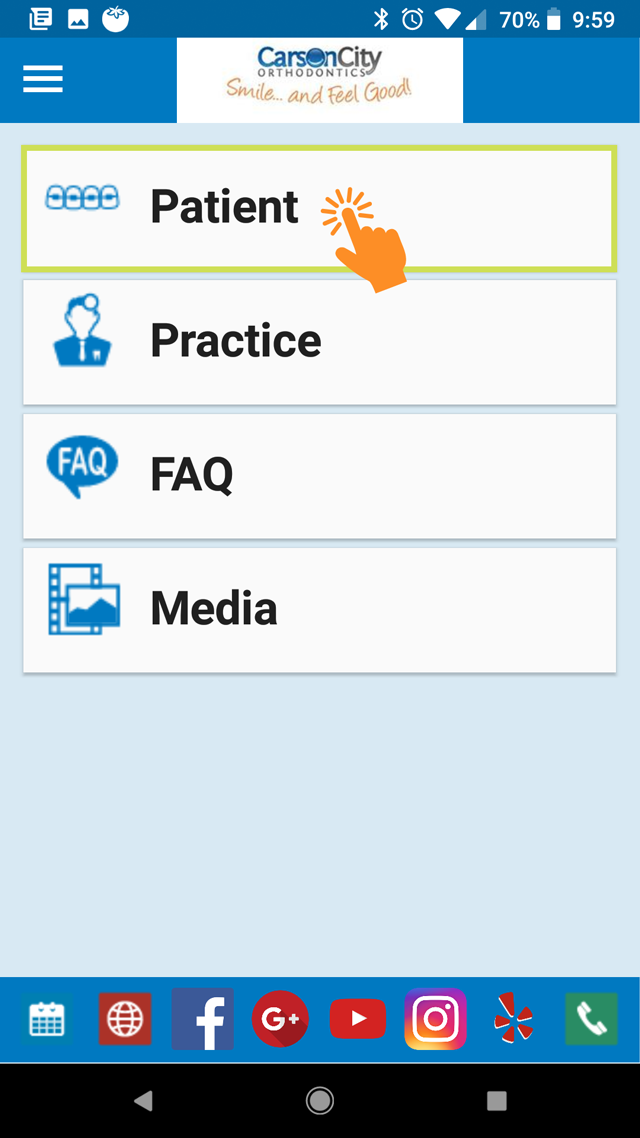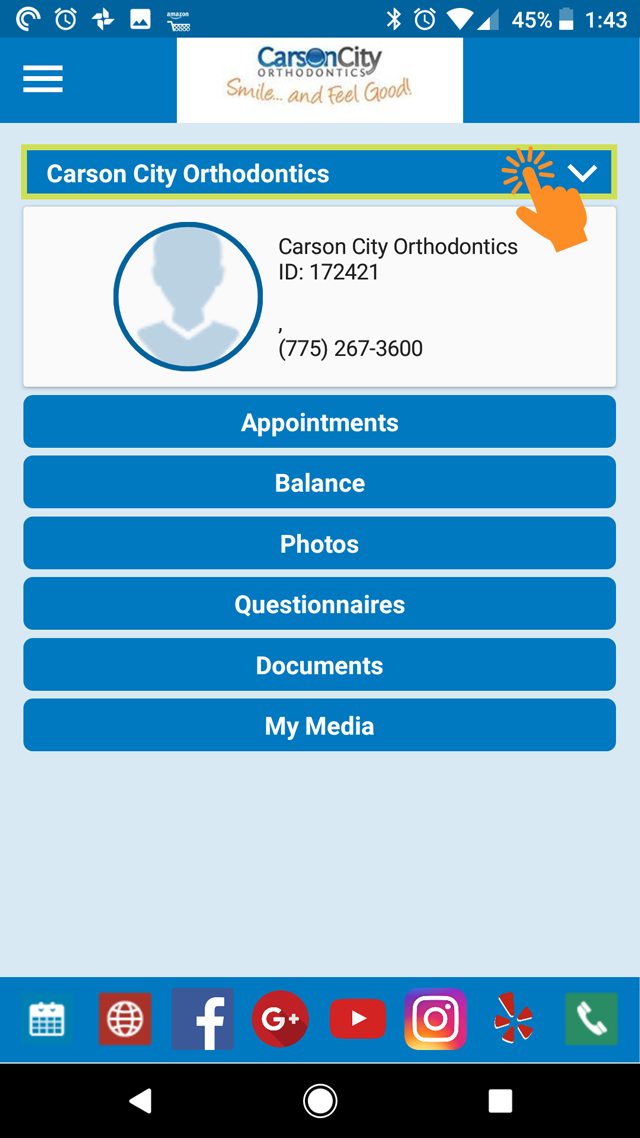How to Make a Payment
1. Download My Orthodontist App
*Please call the office to set up your credit card information in our secure system if you have not already done so.
2. Create an account
3. Choose Carson City Orthodontics as your practice
4. Select 'responsible party' & fill out the form
5. You're done. Welcome!
Once you have the app, check this out!
1. Login
2. Click on 'Patient'
3. Select the patient that you would like to make a payment for
4. Click on 'Balance'
5. Click on 'Make a Payment'
6. Choose your method of payment*
*If you come across an error notice while trying to select your method of payment, please call the office to set up your credit card information in our secure system.
7. Select the amount you would like to pay
5. Click 'Submit' and You're done. Thanks!